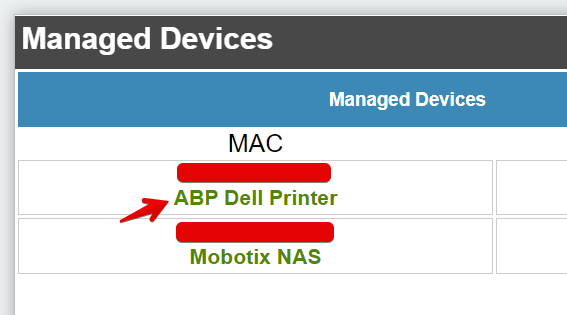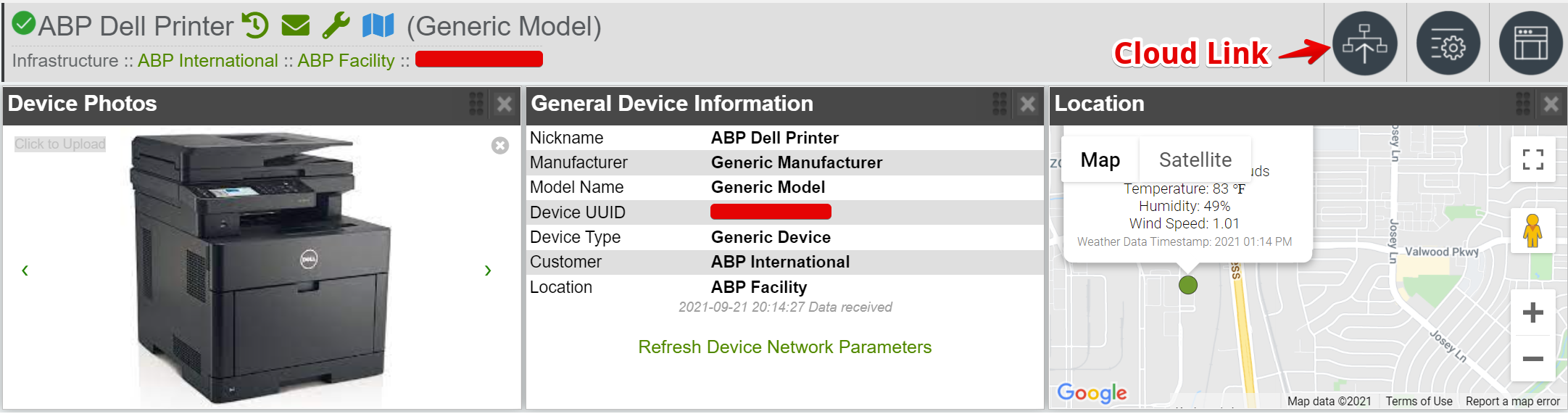Detecting & Managing Devices with the ABP IPSecGate using the IPTECHVIEW Platform
1. Once the IPSecGate device has been added onto the IPTECHVIEW platform, view the entry created in the system.
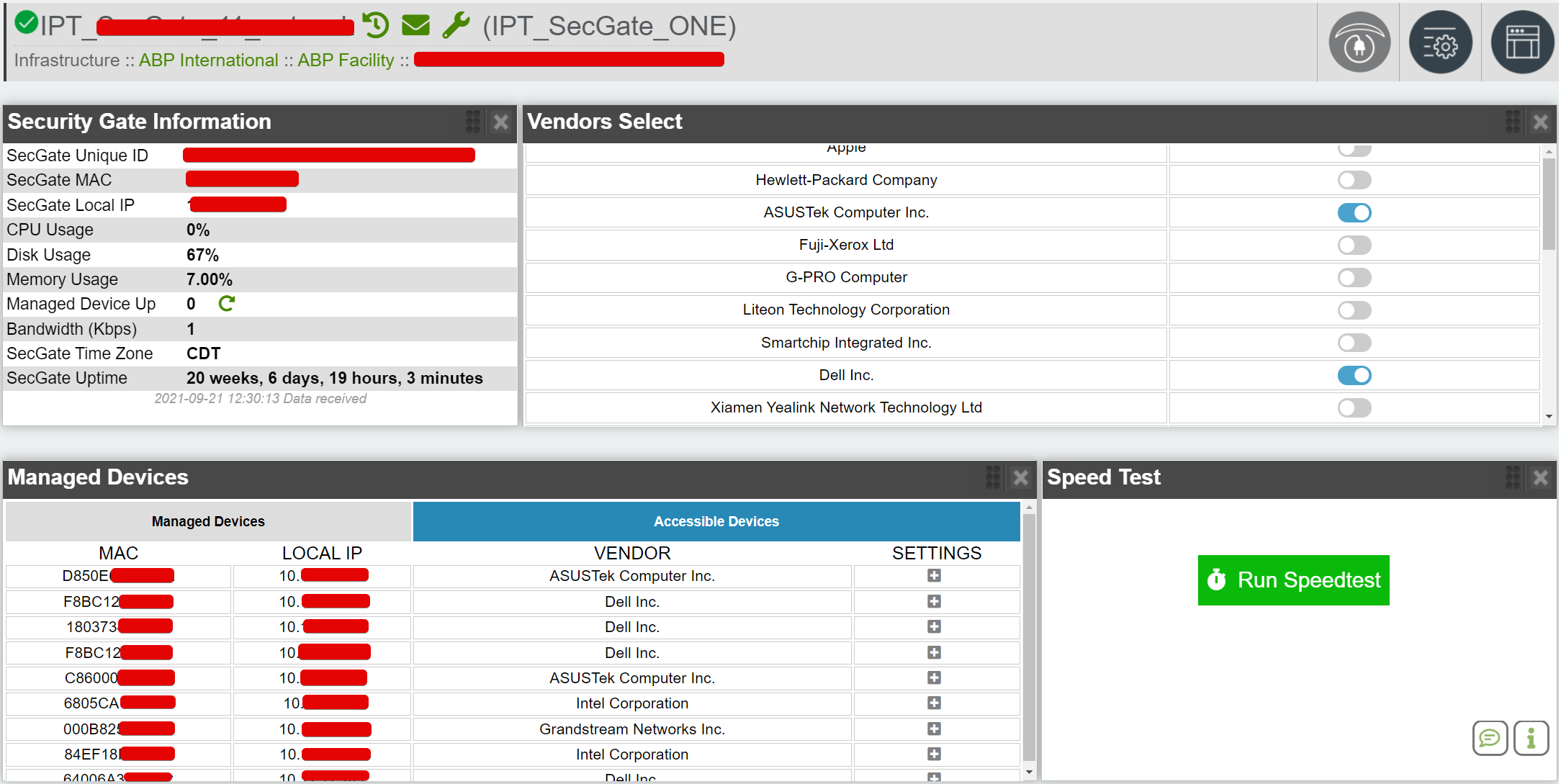
2. You will use the Vendors Select screen to display what vendors will be shown under the Accessible Devices below.

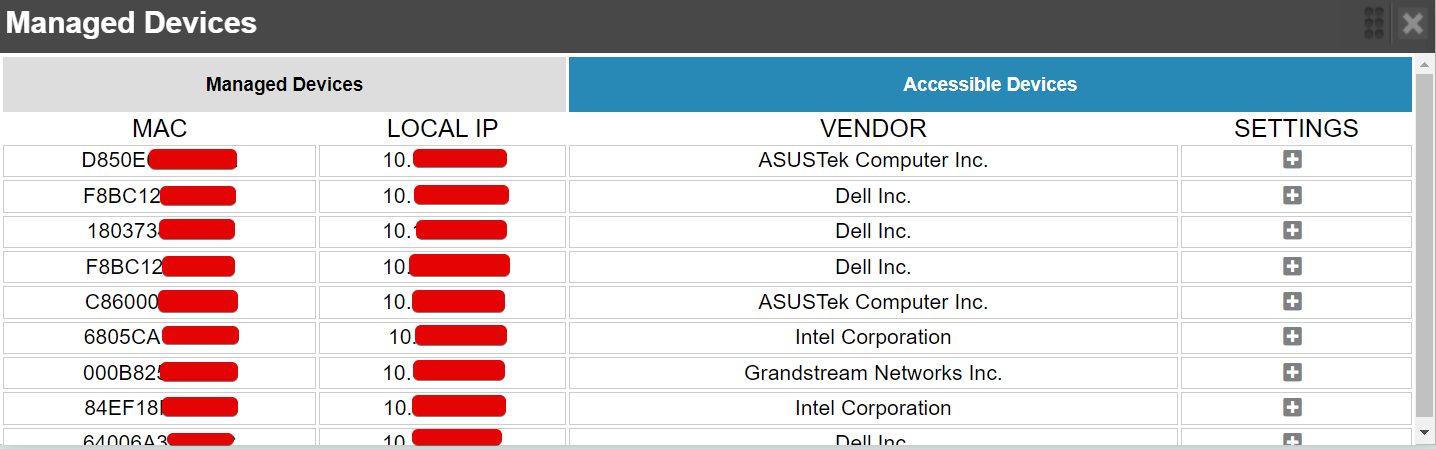
3. To manage a device, click on the settings + icon and set the Nickname as well as the desired port the device will be accessed from.
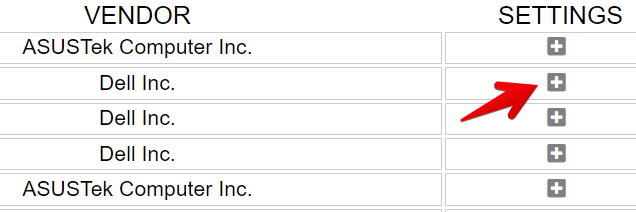
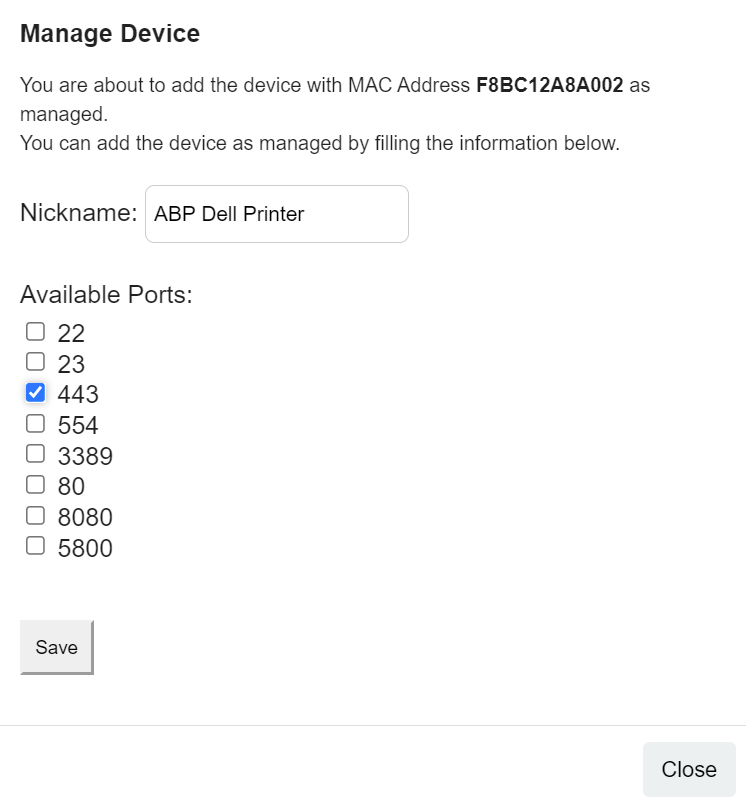
This will add the device to the Managed Devices tab, and will create an entry on the IPTECHVIEW with the device which can be accessed by clicking the link.
Note: It can take up to 5 minutes to generate a cloud link for the newly added device.